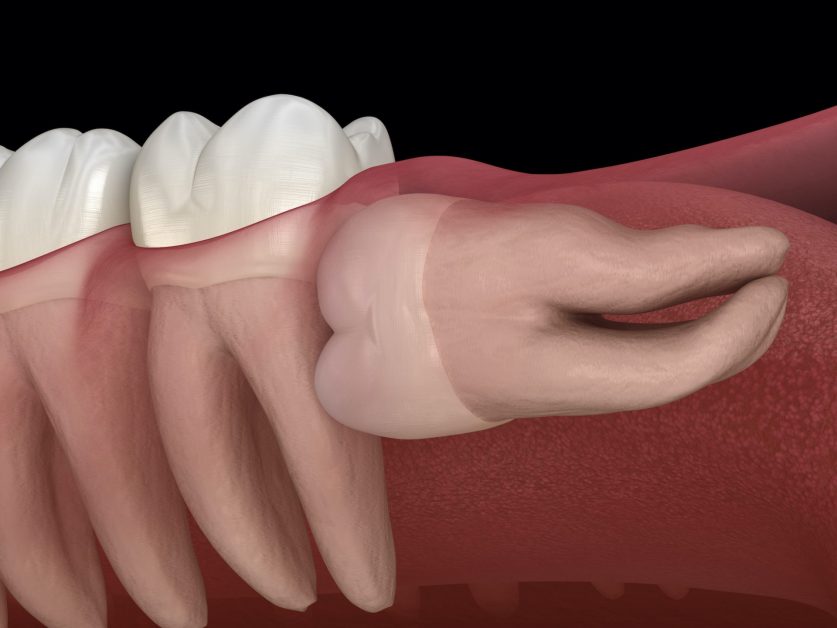Check These 5 Things When Testing Your Website For ADA Compliance
Federal Government passed a law named the Americans With Disability (ADA) Act in the year 1990 to prevent discrimination against disabled citizens. Now the law extends to Information and Communication Technology (ICT) products. It mandates ADA website testing to ensure that anyone with a visual, physical, cognitive or neurological disability can easily access the content displayed on your website.
If your website lacks ADA compliance, you can face legal recourse, including steep fines and penalties. And the threat is only growing as there has been a whopping 30% increase in the number of lawsuits in the name of website accessibility. To steer clear of the risk of legal penalties, the ADA website compliance test can be a game-changer.
How to test your website for ADA Compliance?
The current regulations for ADA compliance are based on the Web Content Accessibility Guidelines (WCAG) 2.0 and 2.1 which are created by the World Wide Web Consortium (W3C). There are two options to make your website accessible based on these criteria: automated testing and manual audit.
Software tools conducting ADA website tests are great, but only as a starting point – the accuracy rate is quite lower as the results are based solely on the capabilities of a software scan. These automated programs run at about a 30% accuracy rate. Therefore, it is recommended to try a combination of automated scanning and manual testing to ensure total compliance. Any pitfalls related to broken links or screen reader malfunction can be detected by software but depending solely on AI technology is simply not enough. Audits performed by certified specialists assure that your business website is fully accessible and compliant. Money invested in manual audits is totally worth it because accessibility issues related to cognitive and neurological disorders are hard to be detected by software testing. Many businesses opt for a combination of software scans and manual audits to add a complete layer of testing and improvement.
What are the key priorities for ADA Compliance testing?
WCAG standards should be your comprehensive approach to attain ADA compliance. There is a long list of resources that can be used as a guideline to check various aspects of the website for ADA compliance tests. The basic and most important steps to test the accessibility include the following areas:
- Navigation testing: Ensure that the website is accessible even when the mouse is unplugged. There should be easy to use navigation features both on desktop and mobile versions of your website.
- Contrast testing: When using high contrast settings, the website content should be easily accessible to low vision users.
- Screen reader testing: Make sure that every image and link on the page has descriptive attributes for screen readers. In case you are using PDFs use accessibility tools that make such documents more accessible via a screen reader.
- Media testing: All kinds of videos and audio files on your website should have proper captions or transcripts to make them more accessible.
- Forms testing: To ensure easy accessibility for users with clinical or functional cognitive disabilities, check the logical order of the content. If there are any forms, make them manageable and offer easy input features.
Final word
To prevent the risk of lawsuits, periodic ADA compliant website tests are crucial. If you are searching for a trusted accessibility partner that keeps your ADA requirements up to date, then visit the link given below.